Pluses
- easy to add more symbols
- easy to move symbols around
- has a note feature
- uses symbols for hyperlinks and notes
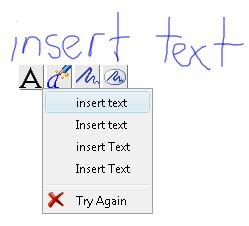
- remembers the changes you made to the symbols (such as colour and shape)
- software is easy to use and navigate around
- the strongest feature for me was the converting of ink to text and inserting into a symbol
Minuses
- less graphics available, can download more from website (Inspiration accesses internet for more)
- can only change colour of symbol outlines (can't adjust thickness)
- doesn't show spelling mistakes
The first example shown below is Smart Ideas and Inspiration below that. Overall I was very impressed with Smart Ideas, so if you have a Smartboard in your classroom, use it for all curriculum areas as I use Inspiration or Kidspiration. Here are some Kidspiration and Inspiration examples. WeeMee Character Graphics created in Weeworld
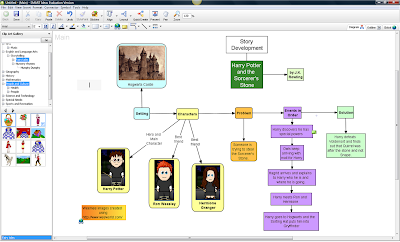
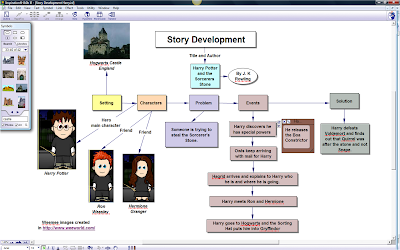
No comments:
Post a Comment