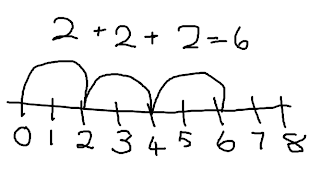 together and they would become a reading activity for students. Do the same with your day to day modelling, save it as your 'Writing Modelling' file, add a few graphics or photos and turn it into a reading activity, or save it as a proof reading activity.
together and they would become a reading activity for students. Do the same with your day to day modelling, save it as your 'Writing Modelling' file, add a few graphics or photos and turn it into a reading activity, or save it as a proof reading activity.I was in a classroom the other day and saw that the teacher had drawn a numberline on her small whiteboard that was at her teaching station, and written the exercise.
I suggested to her that she create a numberline suitable for her children's level in IWB software, save it to a gallery, and start a numberline file that she could archive and use over and over again (and add to). It is simple enough to create your own numberlines
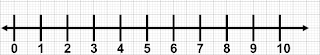 (if there is not already one in the clipart libraries, check Mathematics, or check online in the Softwares website) by using the tools that come with the software. Once you have created the numberline, group it so it won't come apart and add it to your Maths Library in your IWB software. Turn on your Grid (usually in the View Menu) to make it more precise.
(if there is not already one in the clipart libraries, check Mathematics, or check online in the Softwares website) by using the tools that come with the software. Once you have created the numberline, group it so it won't come apart and add it to your Maths Library in your IWB software. Turn on your Grid (usually in the View Menu) to make it more precise.
2 comments:
The thing I've found is that you have to have a mindset change. I do my planning with my mimio in mind - although in some ways it's a pain because I no longer have my laptop to use during the day to check on planning notes etc - may have to go back to paper planner!
All my whiteboard work is done on the mimio - brainstorming; daily activities that we do - everything. And as you have pointed out - makes it very easy to reflect on what we learned yesterday or last week or last month.
How about incorporating your planning into the use of the mimio. Hyperlink all the files, websites etc you are going to use and have your planning open all the time, so that you can just jump backwards and forwards clicking on the links that will open up your next activity!
Post a Comment