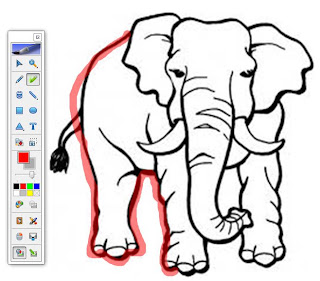Tracey uses her mimio to create a modelling book for her students. She includes her WALTs, examples of structures, layout and language features.
mimios & Interactive Whiteboards in the Classroom
Tuesday, April 24, 2012
Thursday, September 15, 2011
Tracing Activities
The Foundation font is a perfect font for our New Zealand Schools. Download it and use it to make Handwriting activities for your children.
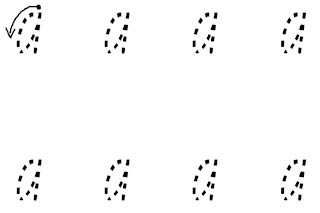
One of the fonts is made of dots.
Make tracing activities for the children of the letters they need to practice.
One of my junior teachers that I work with finds Black and white images on Google Images and copies them onto her notebook software page.
Children use these as tracing activities, great for students who need to practise fine motor control.
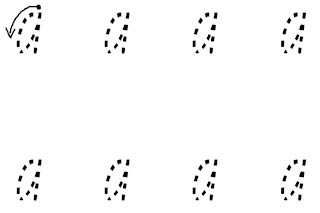
One of the fonts is made of dots.
Make tracing activities for the children of the letters they need to practice.
One of my junior teachers that I work with finds Black and white images on Google Images and copies them onto her notebook software page.
Children use these as tracing activities, great for students who need to practise fine motor control.
Wednesday, May 18, 2011
Modelling Books
One of my schools use 'Modelling Books' for teaching writing. One of the teachers (Lisa Pearson from The Gardens) has started using her mimio notebook software as a modelling book.
If she needs to print out any pages she can and it is a record of the work they have done together.
She also uses the mimio notebook software to record the work she does in maths as well.
She has taken screen captures of the activities created in Kidspiration and used those as part of her maths lessons
If she needs to print out any pages she can and it is a record of the work they have done together.
She also uses the mimio notebook software to record the work she does in maths as well.
She has taken screen captures of the activities created in Kidspiration and used those as part of her maths lessons
Saturday, October 16, 2010
Inspiration and IWBs
These activities can be used independently or...
| Factor Product Puzzles.ist | Match the decimals.ist |
...screen capture parts of them and add to IWB notebook software and turn into teaching activities.
Have several pages of the same activity, so that you can start the children off on it and then leave them to continue. You will be able to keep an eye on what the children are doing by watching the projector. Students could be recording in their exercise books as well.
Thursday, October 14, 2010
How to record in mimio
Click on mimio Recorder in drop down panel in your notification bar
or click on mimio recorder in the Applications button
Click on the Red record button to start
 Start writing on the mimio page. When you have finished writing/speaking click on the recorder icon in the system tray
Start writing on the mimio page. When you have finished writing/speaking click on the recorder icon in the system tray
Click the Stop button and press the Play button to view the recording. It will open as a movie. When you close recorder, it will ask you if you want to save and it will save as a movie file.
To insert the movie drag onto the mimio page or go to File - Import. Right click on the movie and select Lock. Press the Play button to see your movie.
or click on mimio recorder in the Applications button
Click on the Red record button to start
 Start writing on the mimio page. When you have finished writing/speaking click on the recorder icon in the system tray
Start writing on the mimio page. When you have finished writing/speaking click on the recorder icon in the system tray Click the Stop button and press the Play button to view the recording. It will open as a movie. When you close recorder, it will ask you if you want to save and it will save as a movie file.
To insert the movie drag onto the mimio page or go to File - Import. Right click on the movie and select Lock. Press the Play button to see your movie.
How could you use this tool?
Record yourself forming letters correctly. Children can practice their letters using the mimio pen and watching the formation of the letters at the same time.Saturday, August 14, 2010
Saving mimio files as templates
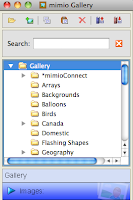 Save your ink file to a folder in your Documents on your hardrive
Save your ink file to a folder in your Documents on your hardriveOpen your mimio Gallery.
 Click on the folder icon on the mimio Gallery.
Click on the folder icon on the mimio Gallery.Name your folder, click OK
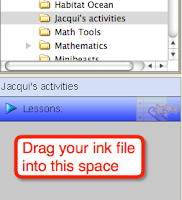 Click on the new folder in the Gallery List and it will appear below. Find the folder on your hardrive with the saved ink file and drag it into the space below
Click on the new folder in the Gallery List and it will appear below. Find the folder on your hardrive with the saved ink file and drag it into the space below
Wednesday, August 4, 2010
Lifting Student Achievement with Technology
This is a presentation created by a teacher to present to the Board of Trustees. This teacher is a self confessed Luddite who two years ago did not like working with computers in her classroom. Now she is totally sold. What is so wonderful about this presentation is the evidence the teacher has to how computers and the use of the 'mimio' have 'significantly' lifted student achievement in her class.
Monday, August 2, 2010
Import PowerPoint into notebook software
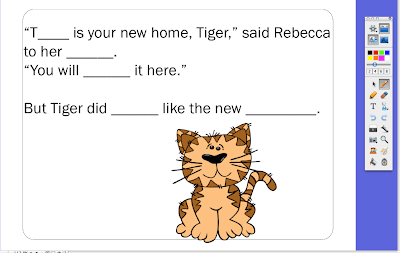 Most notebook software will enable you to import PowerPoint files, (but it is made easier by saving them as PDF files) into your notebook files. Sometimes I prefer to create my activities in PowerPoint because of the templates and designs.
Most notebook software will enable you to import PowerPoint files, (but it is made easier by saving them as PDF files) into your notebook files. Sometimes I prefer to create my activities in PowerPoint because of the templates and designs.The following is an example of a cloze activity, based on instructional reader. It is created in PowerPoint, I added a template, then saved as a PDF file and then imported into Activstudio (File-Import-From PDF)
where students can use the tools to fill in the words.
and into 'mimo' notebook (File-Import)
and drag the PDF file onto a Smartbook notebook page.
Sunday, August 1, 2010
Make a Poetry file
I remember many years ago as a student teacher having to create a poetry file for an assignment. I cut up cardboard, used fancy felt-tips, wrote a different poem on each cardboard sheet, illustrated them...it took hours and hours.
When I visit junior classrooms, I often see blown up Poem Cards that teachers are using with children. I advise teachers to make IWB notebook files of their poems. Once they have made their poetry files and saved as a single document, they can use them in conjunction with their Poem cards.
 They can use all of the tools such as 'highlighter, shapes, pen tool' to teach conventions of text and poetry. The blown up Poem Cards are still used as independent reading activities.
They can use all of the tools such as 'highlighter, shapes, pen tool' to teach conventions of text and poetry. The blown up Poem Cards are still used as independent reading activities.
When I visit junior classrooms, I often see blown up Poem Cards that teachers are using with children. I advise teachers to make IWB notebook files of their poems. Once they have made their poetry files and saved as a single document, they can use them in conjunction with their Poem cards.
 They can use all of the tools such as 'highlighter, shapes, pen tool' to teach conventions of text and poetry. The blown up Poem Cards are still used as independent reading activities.
They can use all of the tools such as 'highlighter, shapes, pen tool' to teach conventions of text and poetry. The blown up Poem Cards are still used as independent reading activities.
Thursday, March 4, 2010
This day in History
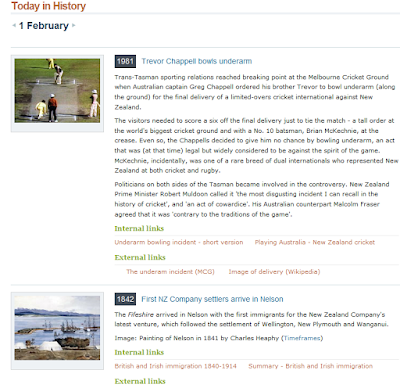 One of the activities I timetable children to do each day before school is to find out what happened on this day in History. Some of the sites I had been using were American (and were the day before, because of time difference).
One of the activities I timetable children to do each day before school is to find out what happened on this day in History. Some of the sites I had been using were American (and were the day before, because of time difference).Sometimes the information on those sites were not really appropriate for children in New Zealand. I came across this site New Zealand History online. What a great way to teach our students New Zealand history.
How to use in the Classroom
IWB or mimio
Make a file using the notebook software of the IWB you are using. Add the links to the first page.
I also link to a weather site and current news site.
Students are timetabled (3 a day) to click on a link, read the page, decide which item they are going to copy and take a screen capture to a new page.
This becomes part of our oral language time in the morning where all 3 students have a chance to report back to the class what they have found out. They particularly like using the IWB/mimio to navigate to their pages and we always take the opportunity to use the highlighter pens to identify key words, nouns, great adjectives etc( what ever happens to be our focus at that time.)
Subscribe to:
Comments (Atom)